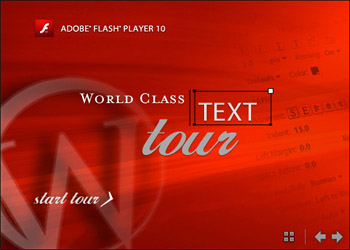Archive for the ‘Flash’ Category
Thursday, January 29th, 2009
The EPUB file format is definitely taking off like a rocket for ebooks and text-based “packaged” web content (such as RSS feeds). But what about rich media? Well, the format certainly can contain content that includes video, sound, animation, games, apps, etc. And, Adobe Digital Editions will render that kind of content (if it is Flash-based) and Adobe Content Server 4 can apply copy protection to it (if you need that because you are a library, etc). Ah, but what about mobile you might ask…
(more…)
Posted in Adobe Digital Editions, Digital Publishing, Flash, Flex, Interactive Video | Comments Off
Wednesday, January 21st, 2009
The new Text Layout Framework for Flash Player 10 is very powerful and feature rich, but there’s a bit of a learning curve because of that (as we discovered while building the World Class Text Tour for the TLF site on Labs). Here’s a list of some resources for learning more about it. Or, if you’d rather hire someone to do it for you, just give us a ring at (206) 781-1411. We plan to post a few tutorials ourselves in the near future.
Resources:
Text Layout Framework on Adobe Labs (Note that each section of the “World Class Text Tour” demo on that page has downloadable FLA files with source code - download button is in upper right.)
Text Layout Framework Team Blog
MAX 2008 TLF session videos
Adobe Evangelist Mihai Corlan’s blog post: ”How to use Text Layout Framework in Flex 3.2 or AIR 1.5″
Flex 3.2 Language Reference for Flash Text Engine
Richard Dermer’s Pagingation example for Flex builder
If you come across any additional resources, please submit a comment with a URL.
Posted in Adobe Projects, Digital Publishing, Flash, Flex | Comments Off
Monday, January 19th, 2009
The Text Layout Framework (TLF) is new tech that dramatically improves typography and foreign language support in Flash player 10. Adobe recently tapped Bluefire to build a TLF demo for Labs that showcased what it could do, and while working on it we became rather impressed with the capabilities. In fact, it is a game changer in the RIA space. If you are a Flash developer or work in the digital publishing arena I highly recommend checking out the World Class Text Tour we did as a quick primer. Here’s a few screenshots:
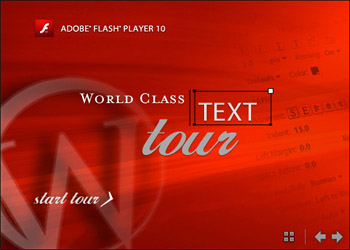
(more…)
Posted in Adobe Projects, Digital Publishing, Flash, Flex | Comments Off
Friday, January 9th, 2009
Believe it or not, 2008 was a great year for us. We continued to work in the Digital Publishing arena, which we are really into. We did a few projects in the mobile space, which was a goal going into the year. And in the fall we got a new client - the Flash Platform team at Adobe. Given that we’ve always been a huge fan (and user) of Flash Player since the FutureSplash days it was very meaningful to us to do some R&D and a product demo for them. I’ll try to blog about the various projects in some detail, but here’s an overview of our 2008 work:
- Adobe Digital Editions 1.5 - UX design and Flex dev on this update that added content portability and support for the Sony Reader Digital Book.
- Adobe Content Server 4 Admin Console - UX design and Flex dev of the admin console for Adobe’s new digital publishing and distribution management tool.
- Dexter Widget 1.5 - UX design and Flex dev to update a book preview Flex widget that added customizable styles, fluid layout to work in a variety of sizes and screens, and mySpace compatibility.
- World Class Text Tour - Creative and Flex dev on this interactive marketing piece that showcases the world languages and text layout features of Flash Player 10 and the Text Layout Framework.
- Mogreet Widget - Flash dev on this widget for sending fun video messages to mobile devices.
- Sumisho Website - Design and HTML on major update to a site we had done in a previous year.
- Mobile Application - UI designs for an un-announced mobile application: iphone and windows mobile versions.
(more…)
Posted in Bluefire Events, Digital Publishing, Flash, Flex, Premium Mobile Experiences, Silverlight | Comments Off
Thursday, May 15th, 2008
Congratulations to our good friends at Adobe for releasing Digital Editions 1.5. (Bluefire provided UX design and Flex development support for both the 1.0 and 1.5 efforts). Digital Editions is a lightweight, rich internet application for reading, acquiring and organizing digital books and other publications. This update adds content portability to protected items in both EPUB and PDF formats. Meaning you can now buy copy protected items online and, well… copy them - to other computers and devices. This portability is enabled by a new feature for authorizing a machine with an Adobe ID.
(more…)
Tags: Adobe Digital Editions, Bluefire Projects, Digital Publishing, Flex
Posted in Adobe Digital Editions, Adobe Projects, Digital Publishing, Flash, Flex, Sony Projects | Comments Off
Friday, January 18th, 2008
All AMG galleries have an about screen, and they are often under-used. Perhaps in part because most people don’t know that you can put all kinds of content in there by simply editing the group.xml file. It supports basic html formatting too. For a basic example of this, check out the “about” screen on our portfolio gallery at http://www.bluefire.tv/onlinePortfolio.html
To see how we did this, look at the group xml file here: http://www.bluefire.tv/resources/groups/featuredProjects.xmll
Look at the groupDescription node
Tags: Adobe, Flash, Gallery, Lightroom, Photo, Photography, Sharing
Posted in AMG Open Source Project, Adobe Projects, Flash, Lightroom Flash Galleries, Photo Sharing | Comments Off
Tuesday, September 4th, 2007
After we released the 1.2.0 version of Adobe Media Gallery to SourceForge, we received many question about how to install the new gallery in Bridge CS3, Lightroom and Photoshop Elements. Well, we heard you! and are planning to write some posts, as time permits, about just how to do that.
Since by the far the greatest number of request were for Bridge on Windows that is where we will start. And although the specific steps below are for that product/platform they should help anyone trying to get AMG 1.2.0 running with menu commands.
(more…)
Posted in AMG Open Source Project, Adobe Projects, Flash, Lightroom Flash Galleries, Photo Sharing | 12 Comments »
Tuesday, July 31st, 2007
The new version of the Adobe Media Gallery was just uploaded to SourceForge.net –in version 1.2.0 we made the following improvements to the AMG code base:
* the ability to add menu commands to the gallery
* the ability to list multiple photo groups in the menus
* the ability to change styles via the menu commands
* easier project compilation (no extra steps, just Test Movie or Publish)
* better use of the external flashvars xml file
* various bug fixes
A zipped archive of the source, including sample galleries that make use of the new menu features, can be downloaded from the Downloads section of the
AMG open source site at SourceForge.net
A sample gallery illustrating these features can be seen here:
sample 1.2.0 gallery
Stay tuned to this blog for more posts concerning how to use these new features in the next couple of days.
Posted in Adobe Projects, Digital Publishing, Flash, Lightroom Flash Galleries | 13 Comments »
Friday, July 27th, 2007
We’ve received lots of questions about how to add links to LR/AMG Flash Galleries. Here’s a couple tips on that:
The easiest way to add a link is to put one on the right side of the menu bar by simply typing your URL, ie http://www.bluefire.tv into the “Web or Mail Link” field in the “Site Info” panel in LR’s Web Tab. This will cause the text you put into the “Contact Info” field (in that same panel) to be a link to that URL. If you are already using that field for your email address and are looking for an additional way to add links there are many options:
1. Put links in the caption area: The only way to add other links from within LR is to add a link in either the “caption” or “title” text fields (appears just below the images) To do that, you’d go to the “Image Info” panel, and choose the “custom text” option in the drop down menu in either the “Title” or “Caption” area. Then type (more likely paste) your link tag in the custom text input field eg:
<a href=”http://www.bluefire.tv”>Bluefire</a>
2. Put links in the HTML page: Open the html page of your gallery in a text editor and add links above or below the gallery movie – If you don’t already know how to do that, refer to my blog post here which describes the most basic way to insert an image above the gallery movie for reference, but instead of inserting an image tag, you simply insert a link tag eg:
<a href=”http://www.bluefire.tv”>Bluefire</a> you can do the same thing on the bottom, just before the closing tag.
3. Make your Site Title or Collection Title a link: (This is the text that shows up in the header of the gallery) you can’t add the link from within LR, but it is really easy to do in a text editor. Simply open the group.xml file of an exported gallery in notepad or some other simple text editor and put a link tag in either place and save it. eg:
<a href=”http://blog.bluefire.tv”>bluefire blog</a>
<a href=”http://www.bluefire.tv”>bluefire</a>
4. Add menus/menu items that have links (more on that coming very soon)
Posted in AMG Open Source Project, Adobe Projects, Flash, Lightroom Flash Galleries, Photo Sharing | 4 Comments »
Tuesday, July 10th, 2007
Bluefire’s Technical Director, Patrick Keating, will be presenting at Seattle Flex Users Group (SeaFlex) on Thursday July 12th at 6:30 pm.
You can view the presentation here: view the presentation and view and download the source code for the demonstration app here:
download source code
Hope to see you there!
Posted in Bluefire Events, Digital Publishing, Flash, Flex | Comments Off
Tuesday, June 26th, 2007
Did you know that you can modify the menus and menu items in the Flash galleries generated by Adobe Photoshop Lightroom and Bridge CS3? Well, you can, and soon you can do even cooler things with those menus. You can add whole new menus that change styles on the fly (changing things like colors and layouts), menus that load a whole different set of images into the gallery, or menus with links to other html pages. You can even create menu items that do multiple things at once (e.g. load a new set of images AND change the style). To see what I’m talking about, check out this sample gallery.
(more…)
Posted in AMG Open Source Project, Adobe Projects, Digital Publishing, Flash, Lightroom Flash Galleries | 22 Comments »
Thursday, June 14th, 2007
Many of you have been asking question about our recent posts concerning embedding the Adobe Media Flash Gallery in web pages. And there is some understandable confusion surrounding just how to accomplish this.
The reason for this confusion is twofold: first, the html that we wrote for the gallery was (necessarily) complicated and therefore hard to understand; second, the tips we wrote about html embedding were meant to demonstrate the default file pathing that is hard-coded into the gallery.
Unfortunately this led many of you to get the infamous ‘swirling circle of endless loading’. BUT, there is a better way to point the gallery at the right resources.
read on…
Posted in AMG Open Source Project, Adobe Projects, Flash, Lightroom Flash Galleries, Photo Sharing | 2 Comments »
Tuesday, June 5th, 2007
We’ve had several requests for an easier way to add background music to the Flash galleries without having to know how to author Flash. This could have been done in such a way that an “add music” option appeared in the application UI’s, but that would take more time than I have at the moment (as I’d need to do three variations on that for the different app’s gallerymaker implementations). So I’ve put together a quick and dirty solution (albeit requires you to edit the XML -but that is easy!).
Basically it is a flash movie (bgmusic.swf) that you can insert into your exported gallery as a “background image” (though there is nothing “visible” in this movie) and which plays any mp3 file that you want.
Here’s how to do that in four easy steps:
1. right click on this link and choose “save link as” to save the bgmusic.swf to your hard drive in the “resources” folder of your Lightroom Flash gallery.
2. open the “style.xml” file found inside the “styles” folder there in that same resources folder with your favorite text editor
3. find the line of text that looks like this: <backgroundbgimg alpha=”100.00″ src=”"/> - about 2/3 of the way down (line 73 in the Lightroom version) and add the path to the bgmusic.swf into that tag. It should then look like this: <backgroundbgimg alpha=”0.00″ src=”resources\bgmusic.swf”/>
(Elements 5 users should be aware that the relative paths in their galleries are “hard coded” (via the baseref flashvar) to look in the “resources” folder, so it will not work if you include that folder name in the path. So your tweak to the style file would look like this: <backgroundBgImg alpha=”0″ src=”bgmusic.swf” /> )
4. take your background music clip (must be in mp3 format) and copy it into the resources folder as well, and rename it “bgmusic.mp3″
that’s it! Here’s a sample gallery that uses this approach.
Sound that automatically plays in websites is appropriate in some circumstances, and terribly annoying in others. This can be particularly true when you don’t offer volume controls or a mute button (which this movie does not have). So please be thoughtful about where and when to use this. When I have more time, I’ll make one with at least a mute button and post it.
Have fun!
Posted in AMG Open Source Project, Adobe Projects, Flash, Lightroom Flash Galleries, Photo Sharing | 19 Comments »
Thursday, May 24th, 2007
Today Adobe released the the source code for the swf (designed and developed by Bluefire) that powers the Flash web galleries exported from Photoshop Lightroom 1.0. To download the source code, visit the Adobe Media Gallery on opensource.adobe.com at http://opensource.adobe.com/amg/ and click on the “download” link in the left nav bar. The LR version is AMG 1.0.1
AMG source code was originally open-sourced back on Nov ‘06, but it was the version used in Photoshop Elements 5.0 which shipped several months before Lightroom 1.0. There are a couple of nice changes that were made in the LR version. The biggest feature change was the addition of the “image size rendition auto-swap” behavior. The biggest visual change was in the treatments of scroll bars (which also got their own style customization params). There were several other “under the hood” improvements made to the loading management routines, both in Live Preview mode and when published on the web that make large galleries load more intelligently. Also, LivePreview mode was beefed up considerably to allow for a real-time preview of more customization options.
Here are links to a couple sample AMG 1.0.1 galleries: The first is the sample gallery that is included in the download package. This other one is the “featured projects” page of our website - note that we only used two image size renditions for that. Both of these galleries use the “scrolling left” layout. I’m trying to find good examples of galleries using the “bottom scrolling” layout opttion and the “paged thumbnails” option. If you know of any, please add a comment.
For more info about AMG, check out this article in the Adobe Developer Center, and stay tuned to this Blog for more info coming soon.
Posted in AMG Open Source Project, Adobe Projects, Flash, Lightroom Flash Galleries, Photo Sharing | 9 Comments »
Thursday, May 24th, 2007
Photoshop Elements 5.0 was the first Adobe application to ship with an AMG-based Flash Gallery export feature. And if the thousands of galleries Elements users have posted to Adobe Photoshop Showcase in the prior months are any indication, it has been a popular feature! In the past, most Flash based content on the web was created by creative pros. It is really neat to see this and other Adobe initiatives beginning to put tools into the hands of consumers that allow them to create and publish their own rich, interactive content.
It is amazing to see how on one side the Flash platform is being embraced by many more hard-core developers, in part because of Flex and Apollo, and on the other hand consumers are getting into the act sharing their videos, photos, and expressing their creativity via a host of new Flash enabled web services and desktop apps. These two trends are clearly amplifying each other. It is a new day for Flash, and Bluefire could not be more excited to be playing a role in that.
Posted in AMG Open Source Project, Adobe Projects, Flash, Lightroom Flash Galleries, Photo Sharing | Comments Off